Calendar management
Enhance multi-team coordination and productivity
Take control of provider schedules with sophisticated capacity optimization tools
Personalized demo




Streamline calendar management to ensure efficient resource allocation
Multiple facilities and time zones
Set schedules and manage complex appointment types for different care modalities for multiple providers across multiple facilities in different time zones
State licensure
Organize and tag providers according to the state licensing and any other requirements or preferences
Access rights
Assign different roles and access levels for clinical ops, providers, coordinators and apply view-only restrictions or limit a facility from viewing and editing another facility’s schedules
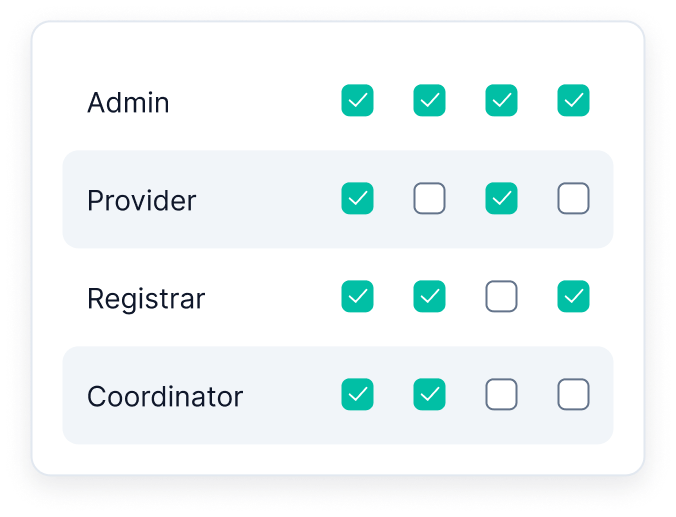
Assist patient onboarding for types of users and visits
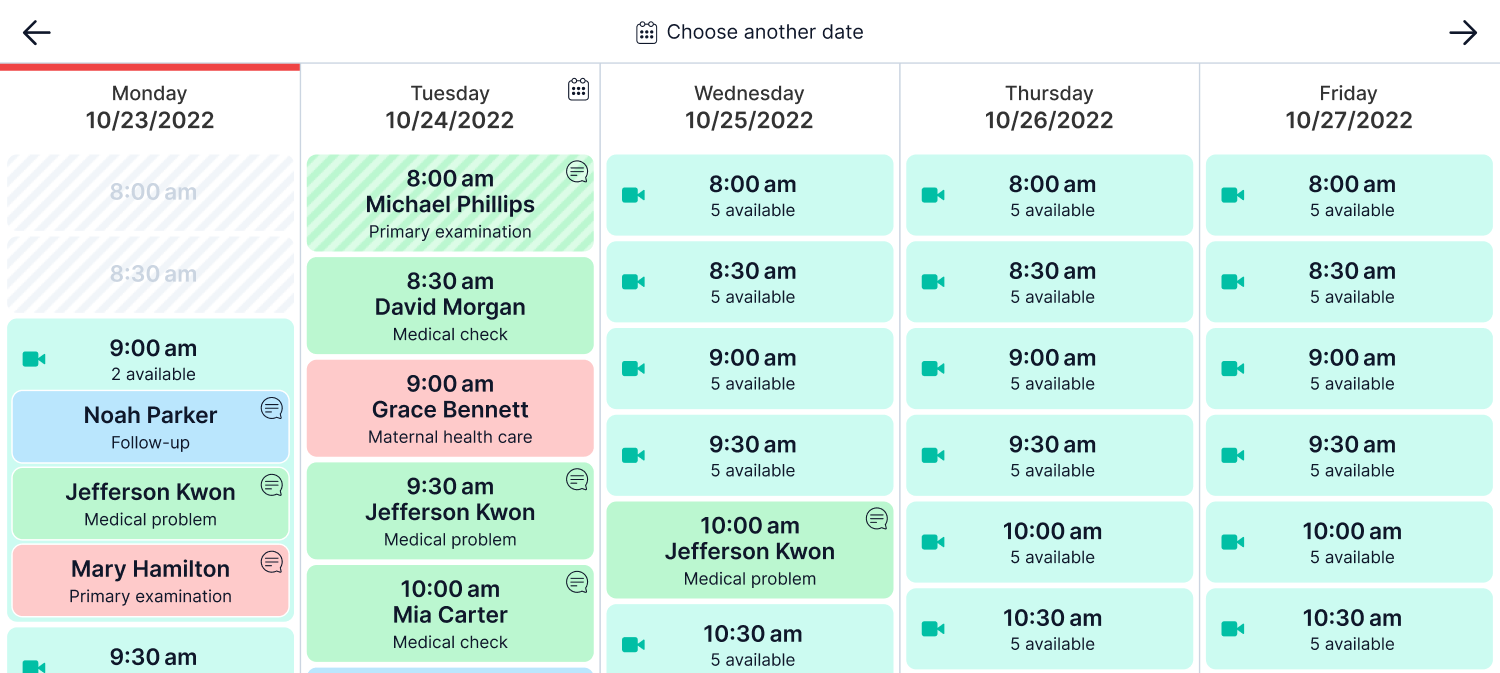
Calendar dashboard
Create appointments on behalf of patients to improve their access to care. Clinical ops can administer schedules and availability and assist patients and providers in managing bookings
Appointment rescheduling
Quickly reschedule appointments across dates/times/providers - update notifications are automatically triggered to patients
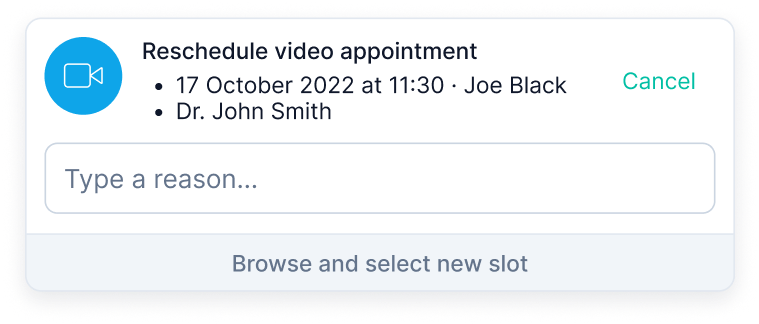
Appointment cancellation
Trigger automatic personalized notifications to patients in case of appointment cancellations to reduce the administrative tasks of clinical ops
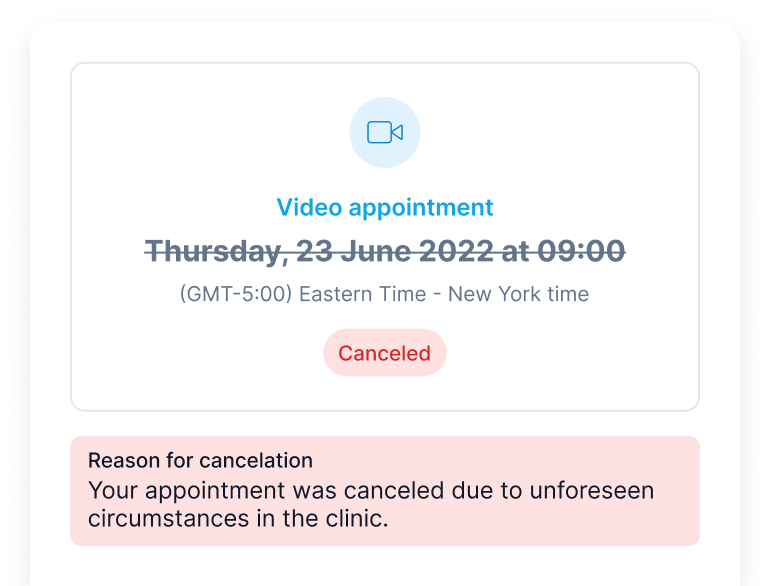
Admin-led schedule management
Access all provider schedules for the day and manage utilization of resources

Effortlessly manage providers calendars to facilitate optimal coordination and utilization

Provider’s multiple calendars
Create separate schedules per modality for each provider (in-person, virtual, hybrid, home visits) to allow for different settings - availability per appointment types, payment methods, location
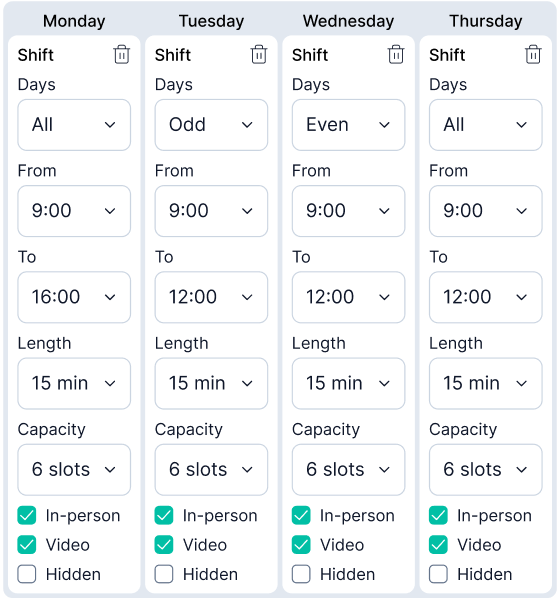
Multiple calendar shifts
Accommodate multiple shifts with settings corresponding to the provider's unique schedule to ensure smooth patient access
Limited display of provider's availability
Choose to show patients the whole provider’s schedule, only part of it, or only first available slots for the day
Turning off days
Manage vacation or sick leave days with a single click - turning a provider's entire day off automatically cancels all upcoming appointments for the day and notifies the patients

Automated holiday management
If needed, set non-working days in all provider calendars with a single click to ensure public holidays are turned off for the whole organization
Schedule printing
Print the schedule of a single provider for a day/week or the daily schedule of all providers by specialty or facility
Consolidate multiple provider or service schedules to simplify planning and avoid calendar conflicts
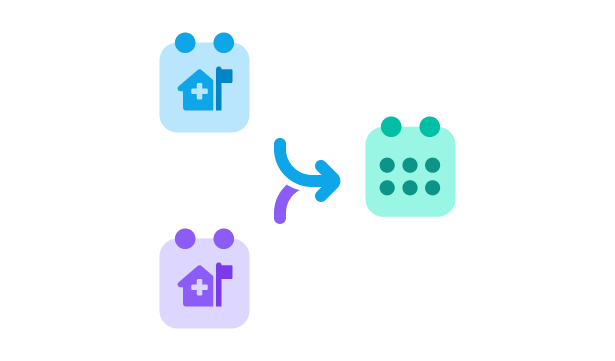
Dynamic service calendar management
Utilize service calendars for multiple clinic locations or along other structural lines in your organization (e.g. various departments staffing different service types) to prevent overbooking and underbooking
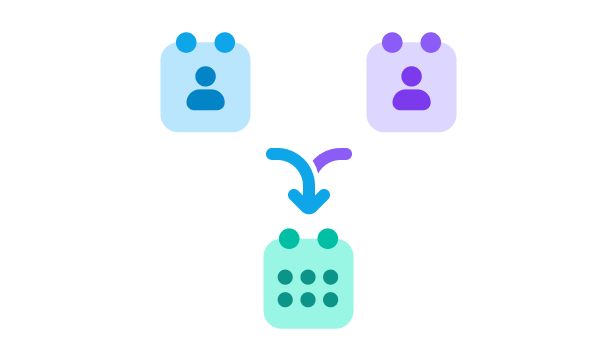
Providers priority
Use aggregated/service calendars to reduce patient decision-making time and to ensure provider schedules are evenly utilized